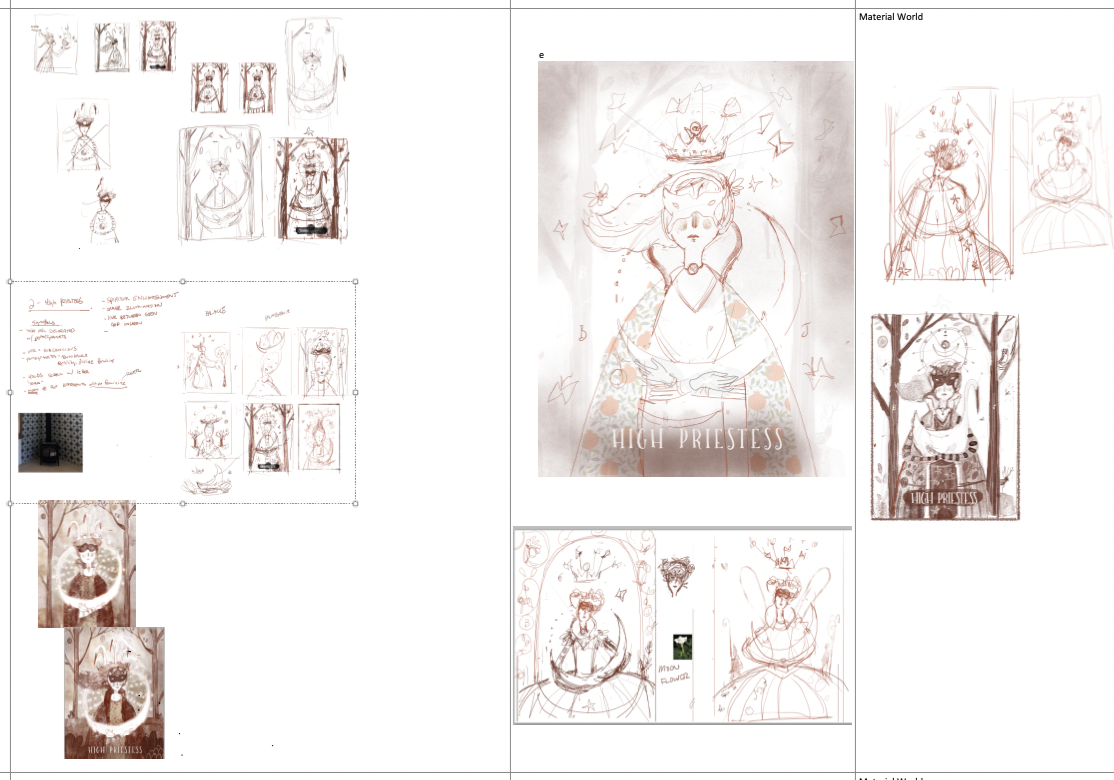It’s go time! Lee is launching his new Kickstarter TODAY!
His latest project is a beautifully illustrated tarot deck created with Grace Selene, the writer behind the popular The Moon Tarot newsletters. Lee is illustrating the deck and Grace is writing the accompanying guidebook.
The tarot deck is called The Drifting Moon Tarot, and it’s been years in the making! As a storyteller, Lee has always wanted to do his own take on the stories of the tarot.
“I like to make images that take you back to the magical feeling you had when you were a kid. Images that make you slow down and smile. With that in mind, I started creating the Drifting Moon Tarot from scratch. I wanted to really investigate what the cards mean and how I can show that meaning in a new and unexpected way.”
But it wasn’t until he crossed paths with Grace that the project came to life. If you’re a podcast listener, you’ve probably heard updates about it over the last 15 months. And now it’s finally here!
This is Lee’s second Kickstarter. His first was a fancy art book detailing the process behind some of his most loved illustrations.
The campaign launches TODAY, so be sure to check it out first thing to take advantage of the early bird pricing!